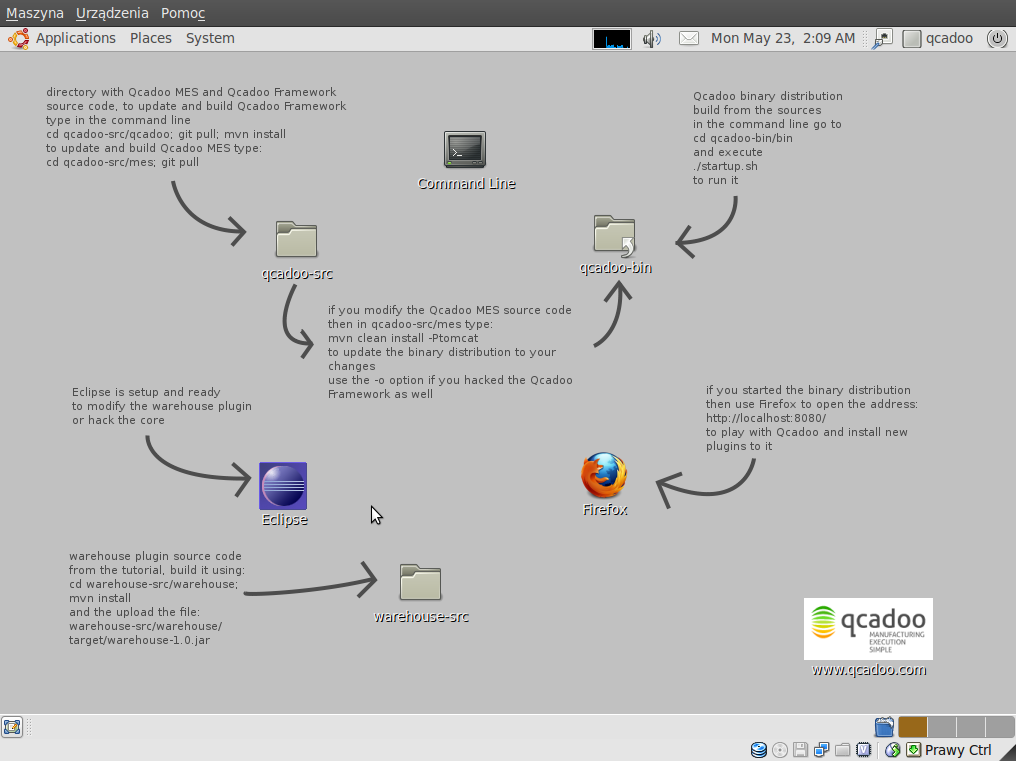Developers virtual system image
This page has not been updated since ages. Please keep in mind that this virtual image is very old
How to install
You can always download the developers environment with the least stable version of qcadoo MES on SourceForge.
It's virtual image of Ubuntu prepared on VirtualBox. Just unzip it and import it to your VirtualBox.
You'll also have to setup the internet connection before starting. By default the image is setup to bridge with the eth0 interface.
Right-click on the image in VirtualBox, select Settings and in the Network tab configure a proper connection for you system.
qcadoo MES will need an internet connection to work properly.
In it you will find:
- qcadoo and qcadoo MES local source code repositories with a set up git
- qcadoo MES setup binary distribution
- the Java JDK and Postgres
- Eclipse setup form module development and hacking qcadoo MES or the qcadoo Framework
- useful tools like pgAdmin, jEdit, vim, recordMyDesktop, etc.
- the Firefox browser
- everything neatly setup on the desktop
The default systems user is qcadoo. His password is qcadoo. The same one is used for sudo.
Screenshot
, multiple selections available,